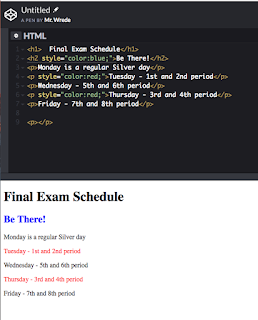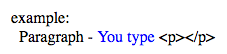Indesign Essay is DUE Tuesday 5/21 at the end of class
1
Clean your desktop "All things must go away"
2
Return to Scratch
Make changes to Draw the House. You get 1 point for each change you make.
How you get credit: As a goog doc. copy and paste the share link to your project and then list each change as 1 through ? however many you do.
Example:
1. I changed the thickness of the line that makes the house drawing.
2. I made a sound at the end
3. I made it draw two houses side by side so I have a condo.
Submit your goog doc as last-first-redraw.
NOTE: Something like this might show up on the final.
-END-
Thursday 5/9
1
A quick introduction to Adobe Indesign
2
For the final you will answer two questions using Indesign.
Page 1 - Your Name
Page 2 - Internet Conduct: What are responsibilities and rules we should follow on the internet? What is unfair behavior?
Example: The practice of using social media to bully and attack a person is a crime. The penalty should be a fine and a jail sentence. (Perhaps you can list four top rules for Good Internet Conduct)
Page 3 - The Digital Age: How has the digital technology and the internet changed our lives?
This essay is the written part of your final exam. You may do it now or on the day of the final exam. It will be collected on the day of the final exam and will be 50 of 100 points on the final exam.
Tuesday 5/7
1
Finish the May calendar to turn in.
2
Use step and repeat to make two different radial patterns. A quick demo for the Rotate tool.
Submit a screenshot of one of your radial patterns. - last-first-radial.
Friday 5/3
A quick introduction to Adobe Illustrator - Make a May Calendar. Be sure to mark Mother's Day.
Demo: Step and repeat.
The Option key copies the object, distance and direction. Command D is repeat. Object > Group will group objects. Shift click to select multiple objects to be grouped.
Here is an example for February several years back
It must have the days, dates, name of the month and a decorative element.
Example:
Tuesday 4/23
Create a report on the history of the Personal Computer in imovie. Due Monday April 29 (20 minutes before the end of class - 100 points)
The movie will be about 2 minutes long. It must include: Information, images, transitions, sound and a recorded audio. It will have an introduction, content and a conclusion.
You must start by creating a Goog doc of notes at least 1/2 page long, and a folder of images.
Some ideas to get you started:
> Focus on Mac or Windows
> Focus on changes in basic things like, processors, graphics quality, or memory storage. Enjoy learning about how PCs have become better and better.
My first computer was a Mac Classic. My dad bought one for my brother and I. He said 'One day every one will have a personal computer' He was a profit.
 |
| The Mac Classic |
_END_
Friday 4/19
1
Write/ Respond
The hackers target old widows. They steal the savings accounts that they live on. The hackers have stolen millions of dollars but it is imposible to measure the hardship this has caused the elderly. What should their punishment be.
2
Explore the software program imovie. Today make a short facetime video and mess with the speed. change the voice. Describe your Flexfactor experience.
Did you enjoy the experience?
What made it difficult, making the slides, giving the actual presentation?
If you had it to do all over again, what would you do differently?
Monday 4/15
1
Write/ Respond
If I was an “Evil Hacker” I would do what hack and it would give me what power or advantage? Write at least two complete sentences.
1a
Duotone Demo:
• Record web color
• Record pantone number
2
Photo-shoot
and voluntary NextFlex practice. Your final presentation is Wednesday!
3
Duotone. Make two different duotones of your photos and records the number values on the 1/4 sheet paper provided.
4
????
-End-
Tuesday 4/2
Scratch
1.
For the first 45 minutes practice your Flexfactor presentation. Gather round a computer and rehearse.
2. SCRATCH:
Work through the cards:
- STOP HERE -
Monday
1
html/ javascript
Go To:
w3schools
learn javascript
JS HOME
scrool to JavaScript Examples
click
Go to Socrative and answer the question
crg 83
2
Scratch
Scratch:
Do this one:
 |
| Experiment by changing the timing. |
 |
| How can you modify or change this? Try something different |
-END-
Thursday 3/21
1
Javascript:
Go to w3schools
Go to Javascript Introduction
Do each of the Try it Yourself problems. You must change some part of each. Make it say something different or make it do something different. Don't be afraid to experiment.
Screenshot the results and paste them all onto one Google Doc and submit as last-first-javascript-3-21.
2
Run through your Flexfactor as a group. Maybe there is some change or addition you need to make to your slide presentation.
Tuesday 3/19
1
Make a stage in your scratch account that says:
html
CSS
Javascript
(See example)
Screenshot and submit as last-first-stage
2
w3schools.com
Learn javascript
Try it Yourself
My First Javascript Try it Yourself
> Make the button say: Click BUTTON to display Date and Time
> Click the button and screenshot the answer only.
> Submit the screenshot as last-first-javascript-3-19 to thechartcity.
3
Run through your NextFlex slide presentation as a group at your computers.
Monday 3/11
FlexFactor will be here Wednesday to check your progress. Go over your slide show and make any additions and corrections. Practice presenting at your computers.
> Make a list of any questions you might have for Mikayla from FlexFactor.
> Go through the workbook and the outline below. Review Phase Four for Wednesday.
> What more do you feel you need to do to be prepared? Write it down.
> Practice going through the slideshow again (no kidding - The more you do it, the smoother it will go)
Tuesday 3/5
You should be working with Phase 3: Marketing, sales and pricing out production of your product. Here is a bare bones outline of Pase 3 to keep you focused.
PHASE 3 TERMS
1. Value Proposition:
How does your product benefit the customer?
2. Target Market:
Is the buyer and user or consumer the same?
(exampe) The doctors get info that benefits the patient. The target is both the hospital and the patient but in different ways.
3. Competitive Landscape:
Are you competing with similar products already on the market?
-END-
Friday 3/1
Continue with Fexfactor. Refer to the FOCUS OUTLINE below. Andrefer to the SELF CHECK. As a benchmark or goal for today, the drawing should be complete. Make whatever progress you can with the google slide presentation .
-END-
Wednesday 2/27
A Pretest
Team name
What PROBLEM does your product solve?
Show it(Show the drawing). Describe what it does and how it works.
Who is your target market?
(In a few sentences) Why will they want to buy it?
- - - -
50 points possible.
THIS IS ALSO A SELF CHECK TO SEE WHERE YOU ARE WITH THIS PROJECT!
Monday 2/25
1 html
Go to w3schools html, images, images on another server. Copy the example code to your codepen. Next go to goog images and select the URLs for three fun gifs and try to make them show up in your codepen. HINT: Control, copy image address (that's what it says in Chrome) Pick your favorite, screenshot it and submit it as last-first-html-2-25.
Here is a sample gif for you to try.
https://media.giphy.com/media/FXXqn7xJxzIdi/giphy.gif
2. Flexfactor slide presentation. Where are you on that project?
FOCUS OUTLINE - FLEXFACTOR
Name of product
What problem does your product solve?
- - -
What is your product? What does it look like? - Show it (arrows naming parts)
FHE Product Block Diagram
• sensor
• processor
• action
• powersource
- - -
What is your Target Market? Who will buy it?
Why will they buy it?
How will you get your product made (a manufacturer) and how much will this cost?
How will you advertise? How will you sell your product?
- - -
Conclude with a short one or two sentence statement that re-states why it is a great product and why people will want it.
- - - END - - -FOCUS OUTLINE - FLEXFACTOR
Name of product
What problem does your product solve?
- - -
What is your product? What does it look like? - Show it (arrows naming parts)
FHE Product Block Diagram
• sensor
• processor
• action
• powersource
- - -
What is your Target Market? Who will buy it?
Why will they buy it?
How will you get your product made (a manufacturer) and how much will this cost?
How will you advertise? How will you sell your product?
- - -
Conclude with a short one or two sentence statement that re-states why it is a great product and why people will want it.
- - - END - - -
Tuesday 2/12
1
html
In your codepen account copy the html below make one change to the code and do a screenshot .
Submit to techartcity as last-first-html-2-12
2
Work on your slideshow for your product. You may follow the bullit outline below. You will end with a business model. What is your target market, how will you advertise your product, how much will it cost and why will your target market want to buy the product?
Wednesday 2/6
1
Write: Copy the blue words.
Identify the problem. Research the problem. Quantify the problem (Identify your target market and determine how many people need your product)
Finish by writing the problem you are trying to solve clearly in one or two sentences.
2.
Start your Goog Slides presentation by creating an introduction.
3.
Work through section 2 in the workbook - Product Development. Here is an outline to follow:
• Look at the illustration called Sample Device Diagram
• What does your sensor detect?
• What are theboundaries or limits of what it detects?
• What is the power source?
• Does the device have a display?
• What is the action performed by your device?
Monday 2/4
FLEXFACTOR WORKBOOK
1
write:
FHE —> Flexible Hybrid Electronics
2 (Work in the workbook provided)
• Identify your target market (Who)
• Write your problem statement.
3 The Product Block Diagram and ‘How will you draw your product?’(On paper)
-END-
Thursday 1/31
1 Write:
Copy the following tags and answer questions on the 1/4 sheet provided and turn in to the sub.
2. html practice
CLICK HERE and complete the page by trying all the Try it Yourself buttons. Same routine, make some change to the html for each, do a screenshot, add to a Goog doc and submit as last-first-html-1-31
Note: Be familiar with the three different List Item Markers: disk, square and circle.
3.
Spend the last few minutes of class in your FlexFactor groups and decide who your product is for. You are inventing something for some group of people. Children? adults? people with an illness? This group will be called your Target Market. Try to identify your Target Market.
-END-
Tuesday 1/29
1 Write:
FHE is Flexible Hybrid Electronics. How will your idea become an FHE Product.
2html
Make an unordered list of four "Identify The Problem" items that you will not consider.
Copy the code and make an ordered list of four items you will will consider. Put your top pickas number one. Screenshot and submit as last-first-html-1-29
3
In your groups try to define just what you will create and be able to write your idea in just 2 or 3 clear sentences.
Draw a picture of it.
Friday 1/25
1. html
CLICK HERE alter the code in the first Try it Yourself so that you have:
• an unordered list of Class Colors
• an ordered list of the starting times for 1st through 4th period (rally schedule)
Class colors are: Freshmen purple, Sophomores green, Juniors pink and Seniors crimson.
Starting times for rally are 1st 8:00, 2nd 9:31, 3rd 10:52, 4th 1:31
Screenshot your work and submit as last-first-list
2. Go to the start of Phase 1 in your Flexfactor book and try to identify a problem based on the list.
Write your name, a category from the list and a description of a potential problem. Try to state the problem in a single sentence. Share your problem with your group.
The list is here:
Friday 1/18
1. html
CLICK HERE Open a google doc. Name it last-first-html-1-18.Work through each "Try it Yourself" on the page making a change to each. Do a screenshot and paste it on the Goog Doc.
Continue on to the next page called HTML Lists. See how far you can get.
If you want a break work on a paper airplane design. Use the internet to get inspiration. You will discover there is much information yet to discover about this very simple idea. Keep track of the sites you find.
Wednesday 1/16
At the end of class you will have 3 items:
• html tags on paper as your witing exercise.
• one screenshot submitted to show html practice
• A paper with two drawings
1. Write
On the paper provided write the following tags:
- table
- table row
- table data
- table header
- What is cell padding?
- Write the caption tag
- Is text-align property part of the html or part of the CSS in the table description?
2. html practice
Go to this link CLICK HERE . Click on the first "Try it yourself" and modify the table so it just has the first two columns, Company and Contact. Screenshot your work and submit it as last-first-html-1-16
3.
Draw it and label the parts.
• A car with three wheels
• A locker for your school stuff.
Monday 1/14
1. Write
Define the Design cycle. Draw it on paper. You may use google images to find a n example. Choose any example you wish it draw.
2. html practice
- Make a table in your Codepen. Screenshot it and submit as last-first-html-1-14
- It will have 3 columns
- the title will say My Favorite Foods
- The colmn headers will be Drinks, Desserts, Fruits.
- Make sure the type for headings and data is CENTERED
3. "Time Flies" Draw time flying. Include the following:
- Title
- Description (One or two complete sentences)
- the drawing
- label the parts (example: wings, dial, case, power on button, battery compartment, batteries)
1. Watch a quick video https://www.youtube.com/watch?v=NHhA5wf-EhY
2.Write :
On the paper provided write the definition for Prototype.
In your own words - What does it mean to invent something?
3.
html Tables CLICK HERE
Work through each making a change and then. Do a screenshot. Put your screenshot on a goog doc to turn in as last-first-html-1-8
4. Make an airplane as you did before (each individual does this)
Form groups of4. Pick the best plane. Make the airplane better by making one more.
Describe what you did to make it better. (each individual does this even though you worked together)
S P R I N G S E M E S T E R 2019
----------------------------------------------------------------------------------------------------------------------
Tuesday
CLICK HERE
Friday 12/14
Go to codepen.io
Copy the exercise below and submit to techartcity@gmail.com as last-first-html-ready . You can just do a screenshot of your work and send it.
--See you at 8:00 on Tuesday--
Monday 12/10
A few things to review for the final:
1
Convert decimal to binary system (Remember it's all just ones and zeros)
17 is 10001 in binary what is 5 . Be able to convert any number between 1 and 32. Go to Tuesday 8/21 for review.
2
html - Know the tags for all of the following:
Write the tags for each as a goog doc and submit it as last-first-html-12-10 to techartcity@gmail.com.
big heading
italic
strong
line break
link
image
font size
font color
3
Grab a scratch book. Yo Gemini would you please put the scratch books on the back table? They are in the stand by the bathroom checkout - Thank you! Go way back to the beginning of the year to page 33. Make the cat draw the house green colored.
4
Go to gapminder.org and review. You will need to find some data using this tool for the final.
5
The semester is coming to a close. It is not only ok to study for other subjects in your spare time, it is greatly encouraged. Get all A+ on all your finals. Use your time wisely.
-STOP HERE-
Thursday 12/6
1
html
In Pencode type the following code. Screenshot the code and the result and submit to techartcity@gmail.com as last-first-html-12-6
2
In Goog Slides show the steps to build a paper airplane and conclude by saying why your paper airplane is the best paper airplane in the world. Use photobooth to record your steps. Make up an answer. It's just for fun and to practice demonstrating some process in Goog Slides.
Share your Goog slide presentation as last-first-airplane.
My photobooth images
-STOP HERE-
1
CLICK HERE FOR IMAGE TAG
1
write
In 1975 phones were used to make phone-calls.
Make a list of all the things you do with a phone.
2
html:
Go to your Codepen account
Use this code to place and arrange Three Pics.
FOR IMAGE
<img src="imagepathHERE" alt="textHERE" style="width:25%;height:25%;">
TO MAKE IMAGES IN A COLUMN
<p></p>
TO MAKE MORE SPACE BETWEEN IMAGES
<br>
WEDNESDAY 11/28
1
Witten response:
Name your social media company
What is your policy on
• group hate/ advocacy of violence
• pornography
• false representation
2
html - text formatting. CLICK HERE
Do try it yourself. Change and screenshot each.
Name your Goog doc last-first-html-11-28
3
Goog Slides
place 6 images in Goog Slides
Experiment with images and transitions
Monday 11/26
1 Written Response
2 html practice CLICK HERE
3 Goog slides intro
1
Writing response:
How is the online shopping experience different than the brick and mortar shopping experience? Is one better than the other? Why?
2
html - Styles
3
Make flashcards in Goog Slides with html <TAGS>
4 ??
Tuesday 11/20
1
Do this quick html exercise: CLICK HERE
Read the information and then click each Try It Yourself button. Make some change to make it different than the expected result, screen shot it, put it on a goog doc named last-first-html-11-20 and submit it to techartcity@gmail.com.
example:
This is the expected result
I changed it to this to demonstrate that I had a look and interacted with the Try It Yourself button
Make some obvious change to each.
2
You will be using Goog slides for the NetFlex Challenge. Go to Goog Slides and make a slide show of your 3 fav foods just to get used to it. Do what you can. Some students will know Goog slides. Dont be afraid to ask for help. Do what you can but give it a try. You don't need to turn it in today. More on Goog Slides next week.
-STOP HERE-
Friday 11/16
1
Explore The company NextFex and their program called FlexFactor. On the paper provided answer the following questions: CLICK HERE
- Who were the Flex Factor winners
- What did the students invent
- How long is the FlexFactor Program
2
As a google doc do the following: CLICK HERE
Answer:
- Why are heading important?
- (Found under Bigger Headings)Which attribute is use to specify font size?
- Which CSS property is used when specifying font size?
- Copy this to your Goog Doc .
Share the doc as last-first-html-11-6 with techartcity@gmail.com
3
Work on Quiz Break
-HAVE A GREAT WEEKEND-
Wednesday 11/ 14
1
Write:
How many high tech companies do you know of in Santa Clara County? List the ones you know and then find two more that you did not know about. Of the two new ones, list the name and what they do.
2
W3schools - html Headings CLICK HERE
• Quickly review the H1-3 tags
• style attribute font size
• horizontal rules
3
Where are you on Scratch Quiz Break.
Monday 11/5
1
Write about Employer spying.
2
W3Schools CLICK HERE Try all the examples on the first page.
3
Scratch: Cosmic Chorus DUE Wednesday at the end of class.
Thursday 11/1
1
Go to gapminder tools CLICK HERE Look at income for USA and Vietnam for the years 1960, 2000 and 2018 - Go to Google sheets, graph and graph it. Share with techartcity@gmail.com as last-first-vietnam-graph. HINT: Use the 'Babies per woman' graph below as an example, just substitute values and it will work.
2
Scratch: Work on Cosmic Chorus.
3
???
REMEMBER GRADING PERIOD ENDS TOMORROW!
-STOP HERE-
Tuesday 10/30
1
A quick review: On paper write the term for each acronym
- www -
- http -
- https -
- URL -
- DNS -
- IP -
- ISP -
- GUI -
- Browser -
2
What are the hexidecimal codes for red and blue (HINT - GO TO TUESDAY 10/16 AND CLICK ON THE LINK FOR W3 SCHOOLS) Write your answers on the same sheet of paper provided.
3
Scratch - finish cosmic chorus. Due at the end of class Thursday.
4
???
Friday10/26
1 Writing response:
What is a way that a huge amount of information (DATA) is collected and used in this Digital age we live in.
2
Gapminder Tools
Select two of your own categories.
Example:
y axis - Child mortality, x axis is always time
For USA and Hate. PICK 3 YEARS
Graph it in Good Sheets
Submit your graphs (you will have two of them) as last-first-graph-3,4
to techartcity@gmail.com
-STOP HERE-
Wednesday 10/24
Gapminder.com - Dollar Street
1
Dollar Street - Visit 4 families, all from different parts of the world and with different incomes. Describe Kind of:
• Income - Dollars per month
•food,
•appliances,
•do they have a refrigerator, a flush toilet,
• do they have a computer to do a Google search like you are doing right now?
2
Gapminder - Babies per Woman: South Africa, United States, 1800, 1958, 2018
Why is there a sudden increase in births in the United States (1940-1958) Mr. Wrede born in 1958 “ I’m a b— boomer”
Write your data on the back of the paper provided.
3
Graph babies per woman.
4
Scratch - Cosmic Chorus
Monday 10/22
1
We are going to explore Gapminder. Compare families. CLICK HERE Start with the family in Burundi (They live on $27 per month) and the family in China (They live on $10,098 per month)
Using complete sentences, observe the pictures and describe how different their lives are. You might compare the inside of their homes and the food they eat. Now pick two others and do the same thing.
This will be done on the paper provided.
2
Gather data: CLICK HERE.
Record Life expectancy for The United States and Mexico for the years 1800, 1900 and 2018. Write your answers on the back of your sheet of paper.
3
We will use Goog sheets to graph it.
Copy this example. Screenshot your work and submit it as last-first-graph
4
????
Thursday 10/18
Write your findings on a Goog doc named last-first-global-data
1
Write:
Pick two countries on the globe, ask a question of interest for each (a different question for each). Write the answer after you discover the answer by doing a google search.
You will have two questions and two answers about two different countries.
Example:
Guatamala
Does Guatamala have a school to train doctors.
VIDA is a program that trains doctors to work in this country.
2 Find information by doing a Google search.
Find the average family size in the united states (3 different years) and then those same three years for a different country.
Find the average income in the United States (3 different years) and then those same three years for a different country.
Now you come up with one. (example life expectancy)
3
Scratch : Cosmic Chorus.
Tuesday 10/16
Turn in Super Dodgeball as last-first-super-dodgeball as a goog doc on the memory card.
1.
Answer the following questions using complete sentences.
- 1. What browser do you use most often: Safari, Firefox, Chrome, other?
- 2. Does anyone in your family shop online? What do they buy?
- 3. Do you play games online? What are your favorites?
- 4. Describe how you socialize online? Do you use social networks like Facebook and Instagram? Do you text with friends and family during the day?
- 5. What are some other ways you use the internet? Do you do some schoolwork on the internet? Do you use an online calendar?
- 6. Your best guess: How many times do you access the internet each day? How much time do you spend on the internet? (include texting and phone stuff)
Screenshot 3 examples and submit as last-first-webcolors
3. Get started on Scratch - Cosmic Chorus
-STOP HERE-
Wednesday 10/10
1.
What does each stand for? Copy the acronym and fill in the blank on the paper provided.
example
www _____ World Wide Web
http _____
https _____
URL _____
DNS _____
IP _____
ISP _____
GUI _____
2. Explore top sites on the internet on the paper provided list the top and second to the top site in the following categories include the name and the data:
CLICK HERE to find answers and go to the Top 100 tab.
• Search
• retail
• Social
• Media
3. Finish “You guessed it” Super Dodgeball
4. ?
Monday 10/8
1. Copy to the paper provided.
- www - World Wide Web
- http - Hypertext Trasfer Protocol
- https - Hypertext Trasfer Protocol Secure
- URL - Universal Resource Locator
- DNS - Domain Name System
- IP - Internet Protocol
- ISP - Internet Service Provider (At&T Verizon)
- GUI - Graphical User Interface
- Browser - A GUI used to interpret html and navigate the WWW (world wide web)
examples: Safari, Chrome, Firefox
2. On paper draw your understanding of the web. CLICK HERE and study the model.
3. Scratch - Continue with Super Dodgeball.
4. ?
Thursday 9/27
1.
A quick video about the history of the internet:
Answer the questions on paper.
2.
Scratch:
Try the following blocks and submit a screenshot of each as last-first-scratch-music-5,6,7
- STOP HERE -
Try these flash cards. Screenshot the results in your Scratch for any two and submit as last-first-music-1 and last-first-music-2
3.
Spend some time working on Super Dodgeball - DUE FRIDAY OCTOBER 12. THAT MEANS YOU HAVE HALF OF FOUR CLASS PERIODS TO WORK ON IT. DON'T PUT IT OFF TO THE LAST MINUTE.
--STOP HERE--
Friday 9/21
1.
On the paper provided write:
- Write 10, 4 and 17 using the binary system.
- Write the html tag for a big heading and a paragraph
- In one to three sentences describe the greatest change to our lives created by digital technology and the internet.
- How big is a Scratch stage (pixels x pixels)
2.
Start Chapter 4, Super Dodgeball in the Scratch book
If you have any other school work it's OK to take care of that as well.
Wednesday 9/19
1. Quick demo: Make your own Scratch stages in PhotoShop. 480 x 360 pixels
2. On your own. Make 2 stages and upload them to your goog drive as last-first-stage-1, 2
Example: (wrede-mr-stage-1)
 |
| Scratch Stage 480 x 360 |
3. Turn in Spiral Rider.
If you finish early, of course, study or do homework for any and all classes.
NOTE: This week is the end of the first grading period.
Monday 9/17
1.
Think about this question:
If the internet crashed and burned and you had no computer games, no phone stuff like Slap Chat or Instagram or texting with friends, if you took all that time and put it together
- HOw much time would that be each day?
- What else coud you do with it that is not computer related?
2.
Yo Fabian Would you be kind enough to get the Scratch Books and put them on the back tables? They are up by my desk. Thank You.
Spiral Rider is DUE Wednesday. Finish it today. The grading period ends this week.
Please put books back on the back table when the bell rings.
-STOP HERE-
Thursday 9-14
1.
Write two or more sentences responding to Koan 6.
Koan 6: Nothing Goes Away
2,000,000,000,000,000,000,000.
That is the number of bits that were created and stored away in 2007,
according to one industry estimate. The capacity of disks has followed its own version of Moore’s Law, doubling every two or three years. For the time being at least, that makes it possible to save everything though recent projections suggest that by 2011, we may be producing more bits than we can store.
2,000,000,000,000,000,000,000.
That is the number of bits that were created and stored away in 2007,
according to one industry estimate. The capacity of disks has followed its own version of Moore’s Law, doubling every two or three years. For the time being at least, that makes it possible to save everything though recent projections suggest that by 2011, we may be producing more bits than we can store.
In financial industries, federal laws now require massive data retention, to
assist in audits and investigations of corruption. In many other businesses,
economic competitiveness drives companies to save everything they collect
and to seek out new data to retain. Wal-Mart stores have tens of millions of
transactions every day, and every one of them is saved—date, time, item,
store, price, who made the purchase, and how—credit, debit, cash, or gift card.
Such data is so valuable to planning the supply chain that stores will pay
money to get more of it from their customers. That is really what supermarket
loyalty cards provide—shoppers are supposed to think that the store is grant-
ing them a discount in appreciation for their steady business, but actually the
store is paying them for information about their buying patterns. We might
better think of a privacy tax—we pay the regular price unless we want to keep
information about our food, alcohol, and pharmaceutical purchases from the
market; to keep our habits to ourselves, we pay extra.
The massive databases challenge our expectations about what will happen to the data about us. Take something as simple as a stay in a hotel. When you check in, you are given a keycard, not a mechanical key. Because the key- cards can be deactivated instantly, there is no longer any great risk associ- ated with losing your key, as long as you report it missing quickly. On the other hand, the hotel now has a record, accurate to the second, of every time you entered your room, used the gym or the business center, or went in the back door after-hours. The same database could identify every cocktail and steak you charged to the room, which other rooms you phoned and when, and the brands of tampons and laxatives you charged at the hotel’s gift shop. This data might be merged with billions like it, analyzed, and transferred to the parent company, which owns restaurants and fitness centers as well as hotels. It might also be lost, or stolen, or subpoenaed in a court case.
The ease of storing information has meant asking for more of it. Birth cer- tificates used to include just the information about the child’s and parents’ names, birthplaces, and birthdates, plus the parents’ occupations. Now the electronic birth record includes how much the mother drank and smoked dur- ing her pregnancy, whether she had genital herpes or a variety of other med- ical conditions, and both parents’ social security numbers. Opportunities for research are plentiful, and so are opportunities for mischief and catastrophic accidental data loss.
The massive databases challenge our expectations about what will happen to the data about us. Take something as simple as a stay in a hotel. When you check in, you are given a keycard, not a mechanical key. Because the key- cards can be deactivated instantly, there is no longer any great risk associ- ated with losing your key, as long as you report it missing quickly. On the other hand, the hotel now has a record, accurate to the second, of every time you entered your room, used the gym or the business center, or went in the back door after-hours. The same database could identify every cocktail and steak you charged to the room, which other rooms you phoned and when, and the brands of tampons and laxatives you charged at the hotel’s gift shop. This data might be merged with billions like it, analyzed, and transferred to the parent company, which owns restaurants and fitness centers as well as hotels. It might also be lost, or stolen, or subpoenaed in a court case.
The ease of storing information has meant asking for more of it. Birth cer- tificates used to include just the information about the child’s and parents’ names, birthplaces, and birthdates, plus the parents’ occupations. Now the electronic birth record includes how much the mother drank and smoked dur- ing her pregnancy, whether she had genital herpes or a variety of other med- ical conditions, and both parents’ social security numbers. Opportunities for research are plentiful, and so are opportunities for mischief and catastrophic accidental data loss.
And the data will all be kept forever,
unless there are policies to get rid of it. For
the time being at least, the data sticks
around. And because databases are inten-
tionally duplicated—backed up for security,
The data will all be kept
forever, unless there are
policies to get rid of it.
CHAPTER 1 DIGITAL EXPLOSION 11
12 BLOWN TO BITS
or shared while pursuing useful analyses—it is far from certain that data can
ever be permanently expunged, even if we wish that to happen. The Internet
consists of millions of interconnected computers; once data gets out, there is
no getting it back. Victims of identity theft experience daily the distress of
having to remove misinformation from the record. It seems never to go away.
2.
Time to work on Siral Rider DUE ?
3.
Scratch stage in PhotoShop - "Make your own stages."
2.
Time to work on Siral Rider DUE ?
3.
Scratch stage in PhotoShop - "Make your own stages."
Tuesday 9-11
Write two sentences or more describing your understanding of Koan 4 and then try to make a list of things computers do that are directly related to Huge processing power. Example: face recognition software. Can you think of any others. Do this on the paper provided.
1. Koan of Bits 4
Koan 4: Processing Is Power
MOORE’S LAW
Gordon Moore, founder of Intel Corporation, observed that the density of integrated circuits seemed to double every couple of years. This observation is referred to as “Moore’s Law.” Of course, it is not a natural law, like the law of gravity. Instead, it is an empirical observation of the progress of engineering and a challenge to engineers to continue their innova- tion. In 1965, Moore predicted that this exponential growth would continue for quite some time. That it has continued for more than 40 years is one of the great marvels of engineering. No other effort in his- tory has sustained anything like this growth rate.
MOORE’S LAW
Gordon Moore, founder of Intel Corporation, observed that the density of integrated circuits seemed to double every couple of years. This observation is referred to as “Moore’s Law.” Of course, it is not a natural law, like the law of gravity. Instead, it is an empirical observation of the progress of engineering and a challenge to engineers to continue their innova- tion. In 1965, Moore predicted that this exponential growth would continue for quite some time. That it has continued for more than 40 years is one of the great marvels of engineering. No other effort in his- tory has sustained anything like this growth rate.
The speed of a computer is usually
measured by the number of basic
operations, such as additions, that
can be performed in one second. The
fastest computers available in the
early 1940s could perform about
five operations per second. The
fastest today can perform about a
trillion. Buyers of personal comput-
ers know that a machine that seems
fast today will seem slow in a year
or two.
For at least three decades, the increase in processor speeds was exponential. Computers became twice as fast every couple of years. These increases were one conse- quence of “Moore’s Law” (see side- bar).
Since 2001, processor speed has not followed Moore’s Law; in fact, processors have hardly grown faster
For at least three decades, the increase in processor speeds was exponential. Computers became twice as fast every couple of years. These increases were one conse- quence of “Moore’s Law” (see side- bar).
Since 2001, processor speed has not followed Moore’s Law; in fact, processors have hardly grown faster
at all. But that doesn’t mean that computers won’t continue to get faster. New
chip designs include multiple processors on the same chip so the work can be
split up and performed in parallel. Such design innovations promise to
achieve the same effect as continued increases in raw processor speed. And
the same technology improvements that make computers faster also make
them cheaper.
The rapid increase in processing power means that inventions move out of labs and into consumer goods very quickly. Robot vacuum cleaners and self- parking vehicles were possible in theory a decade ago, but now they have become economically feasible. Tasks that today seem to require uniquely human skills are the subject of research projects in corporate or academic lab- oratories. Face recognition and voice recognition are poised to bring us new inventions, such as telephones that know who is calling and surveillance cameras that don’t need humans to watch them. The power comes not just from the bits, but from being able to do things with the bits.
The rapid increase in processing power means that inventions move out of labs and into consumer goods very quickly. Robot vacuum cleaners and self- parking vehicles were possible in theory a decade ago, but now they have become economically feasible. Tasks that today seem to require uniquely human skills are the subject of research projects in corporate or academic lab- oratories. Face recognition and voice recognition are poised to bring us new inventions, such as telephones that know who is calling and surveillance cameras that don’t need humans to watch them. The power comes not just from the bits, but from being able to do things with the bits.
2. html
Write each of the following as an html page.
type this:
to get this:
You are only changing the part between the <body> tags
Try each of thes:
Bold and italic is like this:
Change color and type size like this:
Screenshot your results. Put them on a goog doc and submit as last-first-html-9-11
3. Scratch
Continue with Spiral Rider. Books are in the back. Please return books to the back table as you leave.
Friday 9-7
Essay DUE today. Class time to finish up.
How to submit your essay:
- Name the dock last-first-digital
- Download the pdf file to your desktop to turn in on memory-card.
- Share with techartcity@gmail.com
- Share note: last-first-digital
If you are finished, work on Scratch - Spiral Rider page 43. Books are in the back.
-Have a Nice Weekend -
Wednesday 9-5
1. (demo) We will create our first html page using text edit. Screenshot your html page and submit as last-first-start-html to techartcity@gmail.com
2. Continue with your short essay which is due this Friday at the end of class.
Digital Technology and The Internet - How it is Part of My Life
3. Take a break from writing and start Spiral Rider, your first official Scratch game.
4. ???
Friday 8-31
1.
You will write an essay as a Google Doc. It must be 600 to 1000 words in length. It will have
• Your name
• Title
• 3 to 5 paragraphs: Introduction, content, conclusion.
You will have time in class to work on your paper.
DUE at the end of class Friday 9-7-2018 (That gives you three class periods to work on your paper)
Title and subject of the paper: Digital Technology and The Internet - How it is Part of My Life
Start by making a list of all the ways you use digital technology. Include things you may take for granted like buying something at the store (Computer technology is used to ring up and record the sale)
2.
Take a break from the writing and work on Scratch pages 28-34, Draw The House, also DUE 9-7-2018
Wednesday 8-29
1.
Read Koan 3 and respond with 3 complete sentences. Your response will be as a Goog doc. Name your doc last-first-koan-3 and submit to techartcity@Gmail.comKoan 3 is about how we lose information, even digital information for different reasons. Do you agree? Can you think of examples? Will storage devices go away? Will we always have CDs?
Koan 3: There Is Want in the Midst of Plenty
Vast as world-wide data storage is today, five years from now it will be ten times as large. Yet the information explosion means, paradoxically, the loss of information that is not online. One of us recently saw a new doctor at a clinic he had been using for decades. She showed him dense charts of his blood chemistry, data transferred from his home medical device to the clinic’s computer—more data than any specialist could have had at her disposal five years ago. The doctor then asked whether he had ever had a stress test and what the test had shown. Those records should be all there, the patient explained, in the medical file. But it was in the paper file, to which the doc- tor did not have access. It wasn’t in the computer’s memory, and the patient’s memory was being used as a poor substitute. The old data might as well not have existed at all, since it wasn’t digital.
Even information that exists in digital form is useless if there are no devices to read it. The rapid progress of storage engineering has meant that data stored on obsolete devices effectively ceases to exist. In Chapter 3, “Ghosts in the Machine,” we shall see how a twentieth-century update of the
Vast as world-wide data storage is today, five years from now it will be ten times as large. Yet the information explosion means, paradoxically, the loss of information that is not online. One of us recently saw a new doctor at a clinic he had been using for decades. She showed him dense charts of his blood chemistry, data transferred from his home medical device to the clinic’s computer—more data than any specialist could have had at her disposal five years ago. The doctor then asked whether he had ever had a stress test and what the test had shown. Those records should be all there, the patient explained, in the medical file. But it was in the paper file, to which the doc- tor did not have access. It wasn’t in the computer’s memory, and the patient’s memory was being used as a poor substitute. The old data might as well not have existed at all, since it wasn’t digital.
Even information that exists in digital form is useless if there are no devices to read it. The rapid progress of storage engineering has meant that data stored on obsolete devices effectively ceases to exist. In Chapter 3, “Ghosts in the Machine,” we shall see how a twentieth-century update of the
Or consider search, the subject of Chapter 4, “Needles in the Haystack.” At
first, search engines such as Google and Yahoo! were interesting conven-
iences, which a few people used for special purposes. The growth of the World
Wide Web has put so much information online that search engines are for
many people the first place to look for something, before they look in books
or ask friends. In the process, appearing prominently in search results has
become a matter of life or death for businesses. We may move on to purchase
from a competitor if we can’t find the site we wanted in the first page or two
of results. We may assume something didn’t happen if we can’t find it quickly
in an online news source. If it can’t be found—and found quickly—it’s just as
though it doesn’t exist at all.
2.
Try these scratch cards to do the disapearing act.
3.
Solve the following problems. Your answers must be in Binary.Example 2+3 = 101(binary answer)
3+4-2 =
7+9 =
2+13-6 =
3x3+7 =
You can use the same Goog doc as for Koan 3. Add to the end of it. Re-submit if needed.
--STOP HERE--
Monday 8-27
1. Binary place value.
2. Koan of Bits 2
Koan 2: Perfection
Is Normal
To err is human. When books were laboriously transcribed by hand, in ancient scriptoria and medieval monasteries, errors crept in with every copy. Computers and networks work differently. Every copy is per- fect. If you email a photograph to a friend, the friend won’t receive a fuzzier version than the original. The copy will be identical, down to the level of details too small for the eye to see.
Computers do fail, of course. Networks break down too. If the
To err is human. When books were laboriously transcribed by hand, in ancient scriptoria and medieval monasteries, errors crept in with every copy. Computers and networks work differently. Every copy is per- fect. If you email a photograph to a friend, the friend won’t receive a fuzzier version than the original. The copy will be identical, down to the level of details too small for the eye to see.
Computers do fail, of course. Networks break down too. If the
power goes out, nothing works at all. So the statement that copies are nor-
mally perfect is only relatively true. Digital copies are perfect only to the
extent that they can be communicated at all. And yes, it is possible in theory
that a single bit of a big message will arrive incorrectly. But networks don’t
just pass bits from one place to another. They check to see if the bits seem to
have been damaged in transit, and correct them or retransmit them if they
seem incorrect. As a result of these error detection and correction mecha-
nisms, the odds of an actual error—a character being wrong in an email, for
example—are so low that we would be wiser to worry instead about a meteor
hitting our computer, improbable though precision meteor strikes may be.
The phenomenon of perfect copies has drastically changed the law, a story told in Chapter 6, “Balance Toppled.” In the days when music was distributed on audio tape, teenagers were not prosecuted for making copies of songs, because the copies weren’t as good as the originals, and copies of copies would be even worse. The reason that thousands of people are today receiv- ing threats from the music and movie industries is that their copies are per- fect—not just as good as the original, but identical to the original, so that even the notion of “original” is meaningless. The dislocations caused by file sharing are not over yet. The buzzword of the day is “intellectual property.” But bits are an odd kind of property. Once I release them, everybody has them. And if I give you my bits, I don’t have any fewer.
The phenomenon of perfect copies has drastically changed the law, a story told in Chapter 6, “Balance Toppled.” In the days when music was distributed on audio tape, teenagers were not prosecuted for making copies of songs, because the copies weren’t as good as the originals, and copies of copies would be even worse. The reason that thousands of people are today receiv- ing threats from the music and movie industries is that their copies are per- fect—not just as good as the original, but identical to the original, so that even the notion of “original” is meaningless. The dislocations caused by file sharing are not over yet. The buzzword of the day is “intellectual property.” But bits are an odd kind of property. Once I release them, everybody has them. And if I give you my bits, I don’t have any fewer.
3. scratch demo: x, y axis and glide.
Thursday 8-23
NET NEUTRALITY - NEWS FLASH. VERIZON SCREWS UP BIGTIME.
Focus:
Explore the ethical questions proposed by Blown to Bits - Koans of Bits. Digital media "It's all ones and zeros." The Binary number system.
1. Think about Net Neutrality and respond on paper using three or more complete sentences.
2. Binary system
Write your answers on a Goog Doc. Submit as last-first-binary-understanding.You will share your doc with techartcity@gmail.com to submit it.
write the numbers as binary.
example: 5 = 101
write: 31, 12, 9, 11, 7, 0, 3, 16, 15
Write these binary numbers as decimal system numbers(the way you would normally write them)
example 10011=19
write: 1100, 111, 1010, 10000, 10001, 100000 (this last one has an extra place value. It's the trick question)
3.
scratch:
• Make the cat walk in a square. See the blocks below

• Draw the house in scratch.
3. Blown to bits, koan 2 (we'll see i)
4.
-STOP HERE-
Tuesday 8-21
Focus:
Explore the ethical questions proposed by Blown to Bits - Koans of Bits. Digital media "It's all ones and zeros." The Binary number system.
1. Copy on paper:
2. Read koan one, and respond with 3 complete sentences as a google doc. What does it mean? Do you agree or disagree?
Submit as last-first-koan-1 to techartcity@gmail.com
READ
Koan 1:
It’s All Just Bits Your computer successfully creates the illusion that it contains photographs, letters, songs, and movies. All it really contains is bits, lots of them, patterned in ways you can’t see. Your computer was designed to store just bits—all the files and folders and different kinds of data are illusions created by computer programmers. When you send an email containing a photograph, the computers that handle your message as it flows through the Internet have no idea that what they are handling is part text and part graphic. Telephone calls are also just bits, and that has helped create competition—traditional phone companies, cell phone companies, cable TV companies, and Voice over IP (VoIP) service providers can just shuffle bits around to each other to complete calls. The Internet was designed to handle just bits, not emails or attachments, which are inventions of software engineers. We couldn’t live without those more intuitive concepts, but they are artifices. There is no difference between a text, picture, song or phone call to the computer. Underneath, it’s all just bits.
3. Scratch:
Make the cat walk in a square. Demo:
Copy the blocks
4. Close ???