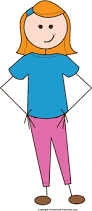Questions:
1. To use words, music, pictures and video in an artistic way to communicate meaning is to communicate with__
Multimedia and modern technology
2. What is meant by "Digital Media?"
The bits or 1s and 0s that allow computers to deliver words, pictures, sound and video are the basic building blocks of all digital media.
3. The graphics software programs allow us to make digital media. What allows us to share our creations on a global scale?
The internet.
4. The use of type as as a graphical, artistic communication device is known as
Typography
5. Name 3 Adobe software programs used to create digital media.
Photoshop Indesign, Illustrator Premier Animate dreamweaver
6. Which program is best for digital photography?
photoshop
7. Which program is best for video editing?
premier
8. Which program would be used to create books?
Indesign
1. To use words, music, pictures and video in an artistic way to communicate meaning is to communicate with__
Multimedia and modern technology
2. What is meant by "Digital Media?"
The bits or 1s and 0s that allow computers to deliver words, pictures, sound and video are the basic building blocks of all digital media.
3. The graphics software programs allow us to make digital media. What allows us to share our creations on a global scale?
The internet.
4. The use of type as as a graphical, artistic communication device is known as
Typography
5. Name 3 Adobe software programs used to create digital media.
Photoshop Indesign, Illustrator Premier Animate dreamweaver
6. Which program is best for digital photography?
photoshop
7. Which program is best for video editing?
premier
8. Which program would be used to create books?
Indesign
9. What is the purpose of crop-marks?
To define where to cut without marks on the page.
10. A person that portrays current events for historical record using pictures is a
Photojournalist.
To define where to cut without marks on the page.
10. A person that portrays current events for historical record using pictures is a
Photojournalist.
Wednesday 5/15
1
Prioritize finals study.
2
Spend 20 minutes making ??? in Photoshop.What can you do with it?
•Sign
•Banner for your website
•poster
•photo gallery
•image/ meme to share on instaboo or snapchat.
•Just draw something
Be creative have fun but make yourself work for 20 minutes.
——————
Screenshot and submit as last-first-free to teacartcity.
3
Projects are DUE Friday. Do whatever you need to do to get that done.
-END-
Monday 5/13
Final Review Item 5
1
Use the clone tool to place a third eye in the middle of your forehead. Screenshot the result and submit as last-first-clone-tool.
Steps for the clone tool:
> Select the clone-stamp tool
> Hold down the Option key and click with the mouse to take the picture of the image you will clone.
> Make a new layer and hold down on the mouse to draw the image.
> Use free transform (command T) to resize and relocate the image.
2
Work on your final project, movie or photos. If you are doing 30 photos be sure to name the files as follows:
abstract-1 through 10.jpg
nature-1 through 10.jpg
people-1 through 10.jpg
-END-
Thursday5/9, Friday 5/10
OUT WITH CAMERA TODAY - ROW 1 - FINAL PROJECT PHOTOGRAPHY -
Final Review Item 4
Crop the 3 images.
Put the images in a folder called cropped images. The photos will be Cropped Photo 1-3.
Pick one and share with techartcity.
Put the images in a folder called cropped images. The photos will be Cropped Photo 1-3.
Pick one and share with techartcity.
-END-
Tuesday 5/7, Wednesday 5/8
OUT WITH CAMERA TODAY - ROW 2 - FINAL PROJECT PHOTOGRAPHY -
Final Review Item 3
1
Apply a duotone to a photo
Steps for duotone:
Image, Mode, Grayscale
Image, Mode, Duotone
Select Duotone from the dropdown menu
Use black and a color.
2
Apply a filter to a photo
Filter, filter gallery "experiment"
Friday 5/3, Monday 5/6
OUT WITH CAMERA TODAY - ROW 3 - FINAL PROJECT PHOTOGRAPHY -
1
Final Review Item 2
Wednesday 5/1, Thursday 5/2
OUT WITH CAMERA TODAY - ROW 4 - FINAL PROJECT PHOTOGRAPHY -
1
Final Review Item 1
Use Paste Into to place images in the following windows. You will have one picture in the complex window and three different pictures in the three windows. Download the windows from below:
 |
| Complex Window |
 |
| Three Windows |
2
Time for work on final projects, either the movie or the photos.
Monday 4/29
1
A quick demo in imovie - Voice Over.
Try it by collecting 5 images of a free choice theme and applying voice.
2
Make sure you have finished you Note Sheets project. Have you turned in your sheet with 4 examples and the teacher signed order form.
3
Final project - Free Choice (sort of)
Choice #1 - Create a 2 minute movie in imovie on an academic subject.
Choice #2 - Turn in a fold er containing 30 photographs taken by you.
10 - Abstract form
10 - Nature up close
10 - portrait or figurative (people)
Today your job is
A cheat-sheet reminder (basic steps for the project)
• teacher picks one
• Make four of the same on a page
• cut them out
• deliver
• turn in order form and 4 examples
Monday4/22
1
Finish note sheet project.
2
Take a photograph. Pose as Auguste Rodin's "The Thinker" DUE TODAY AT 9:00. Submit on memory card as last-first-august-rodin-thinker. Save it to your Google drive also.
Monday 4/15
Design Desk note-sheets.
Take order from teacher.
Make product (Print and cut the design they selected)
Deliver product and get “received” signature.
Design DUE at the end of class today!
For practice:
-End-
Friday 4/5
Ways of illustrating in Photoshop continued:
1.Two point perspective drawing
2. Painting with multiply.
Explore Different ways of Illustrating
Monday 4/1, Tuesday 4/2
1
Trace the block with yellow - Pen tool
2. Make two characters with shapes. It's ok to add features by stealing things from Goog Images, Clip art.
Use marquee tools or the pen tool to make basic shapes and then add to it.
Name the character.
Decide what career path your character will take in life.
DUE at the end of class TODAY.
Submit as last-first-character-1,2
example:
This is Wanda Cruz
She is an Opera Singer
3
Finish up the short report (refer to last class 3/26 item 1)
-END-
Thursday 3/28, Friday 3/29
1
There will be a quick Pen Tool demo
On your own - Draw the apple and the pencil with the pen tool.
2
Finish your report. Refer to Tuesday 3/26 item 1.
Monday 3/25, Tuesday 3/26
1
Select your favorite surrealist from the list and make a cube of just this artist. Also do a short 3 paragraph report on this artist as a goog doc. about 300 words.
Name it last-first-fav-surrealist. You will turn it in by submitting to techartcity and by putting a copy on the Memory Card.
The List:
Rene Magritte
• Frida Kahlo
• Jerry Uelsmann
• Man Ray
• Hieronymus Bosh (Not really of the Surrealist movement)
• Frida Kahlo
• Jerry Uelsmann
• Man Ray
• Hieronymus Bosh (Not really of the Surrealist movement)
2
Your surreal image is DUE TODAY at the end of class. (See item 3 from last Thursday)
-END-
Thursday 3/21
1.
Copy the blue words
Recall the original list of Surrealists:
• Rene Magritte
• Frida Kahlo
• Jerry Uelsmann
• Man Ray
• Hieronymus Bosh (Not really of the Surrealist movement)
• Frida Kahlo
• Jerry Uelsmann
• Man Ray
• Hieronymus Bosh (Not really of the Surrealist movement)
Note that the last one says Not really of the Surrealist movement. Why not? Surrealism began in 1924. Hieonymus Bosh was born in the 1450s (exact date unknown) and died in 1516. He is included to show that artists had Surrealism ideas for a very long time before the Surrealism movement.
2
Activity:
Activity:
Make a 3D cube of the art of Hieronymus Bosh only. Submit the cube by uploading to your Goog Drive and sharing with Techartcity as last-first-hieronymus-bosch. Below are the cube and one Bosh image to help you start.
3
As a final surrealism project you must combine two or more images to create a Surreal image. At least one of the images must be taken with the camera by you. You will, in a neat and clever way type the surreal device used on the actual image.
As a final surrealism project you must combine two or more images to create a Surreal image. At least one of the images must be taken with the camera by you. You will, in a neat and clever way type the surreal device used on the actual image.
Monday 3/18
1
Turn in you Surrealism movie.
2
As a final surrealism project you must combine three or more images to create a Surreal image. At least one of the images must be taken with the camera by you. You will, in a neat and clever way type the surreal device used on the actual image.
Here are some methods you might use to create your surrealism image:
• Clone tool
• paste into
• Hard work cutting and blending images with the eraser.
• distort
Example: The following work by Jerry Uelsman could actually be Dislocation, Transformation or Scale. Why? Write your answer on the paper provided.
Thursday 3/14
Make a short movie in imovie The file will be called last-first-surreal-devices
clip 1: Surrealism by YourName
clip 2: A surreal image is a dreamlike image.
clip 3: Here are examples of Surreal Devices
clip 4: Scale by (name one of the artists we studied. Example Magritte)
clip 5: (work of art to represent scale. Example Magritte's Apple in a room)
clip 6: Transformation by (name one of the artists we studied)
clip 7: (work of art to represent transformation)
clip 8: Dislocation by (name one of the artists we studied)
clip 9: (work of art to represent dislocation)
clip 10: Levitation by (name one of the artists we studied)
clip 11: (work of art to represent levitation)
clip 12: My work of art showing (which surreal device? Whatever it is)
clip 13: (work of art by me)
clip 14: Thanks for watching.
Include sound and transitions.
Make a short movie in imovie The file will be called last-first-surreal-devices
clip 1: Surrealism by YourName
clip 2: A surreal image is a dreamlike image.
clip 3: Here are examples of Surreal Devices
clip 4: Scale by (name one of the artists we studied. Example Magritte)
clip 5: (work of art to represent scale. Example Magritte's Apple in a room)
clip 6: Transformation by (name one of the artists we studied)
clip 7: (work of art to represent transformation)
clip 8: Dislocation by (name one of the artists we studied)
clip 9: (work of art to represent dislocation)
clip 10: Levitation by (name one of the artists we studied)
clip 11: (work of art to represent levitation)
clip 12: My work of art showing (which surreal device? Whatever it is)
clip 13: (work of art by me)
clip 14: Thanks for watching.
Include sound and transitions.
-FINISHED -
Tuesday 3/12
Contribute to the yearbook page by creating a simple surreal image.
1.
Place some friends on the Cube. To do, use Edit Transform, Distort.
2.
Place a friend in a space ship. To do this use Edit Paste Into. "Sorry I turned you green Chistian."
Place a friend in a space ship. To do this use Edit Paste Into. "Sorry I turned you green Chistian."
Use these. they have been resized for you.
Wednesday 3/11
1. We have looked at four Surreal Devicesused by the Surrealists to create Dream-like Images.
download the jar or use your own. Open the jar in Photo shop and fill it with words. What words? The four surreal devices.
Submit your finished jar with not one but all four Surreal Devices as last-first-jar to techartcity@gmail.com
I have started it as an example:
 |
| Remember to click to download the full resolution jar. |
2. Combine images to demonstrate your understanding of
• Transformation
• Dislocation
Here is an example of Transformation. The skull is transformed from death to life:
YOu will use the clone tool to combine images. Reminder: Clone Tool Steps
Select the clone tool. Click on the image, HOLD DOWN THE OPTION KEY AND CLICK ONCE now go to the image destination, make a layer for each part you draw, hold down the mouse to draw. Start with the left eye, then right, then mouth and then beard.
 |
| Use the clone tool to blend the images |
 |
| Use image adjustments, hue, curves and liquify to change the image |
Here is an example of Dislocation (and Scale too) as we are not used to seeing men sitting on top of snails.
Example to imitate:
Submit your work as last-first-surrealism-3,4 to techartcity@gmail.com
-END-
Wednesday 3/6
Surreal Devices
Copy the blue words. Rene Magritte born 1898, died 1967. Rene Magritte is an artist of the surrealism movement. His work clearly shows the surreal devices used to create dream-like images.
These are the surreal devices:
Scale - Wrong size relationship
Transformation - Morphing or changing from one thing to another
Dislocation - In the wrong place
Levitation - Floating or flying
The following paintings by Magritte illustrate these surreal devices.
 |
| Scale |
 |
| Transformation |
 |
| Dislocation |
 |
| Levitation |
1. Demonstrate your understanding of the surreal devices using Photoshop and Mr. Joe. Make an illustration showing The surreal device Levitation.
2. Combine two or more images from the internet to demonstrate the surreal device Scale (wrong size relationship)
Save a screenshot of your two images to a folder called Surreal Devices and put it on your Goog drive for safe keeping.
You may use backgrounds from the internet and you may use the 'Mr. Joes' provided below.
Monday 3/4
Introducing the artists of The Surrealism Movement
• Salvador Dali
Salvador Dali born1904, died1989. Salvador Dali was a part of the Surrealism movement. His art is about images from dreams and the subconscious mind.
• Rene Magritte
• Frida Kahlo
• Jerry Uelsmann
• Man Ray
• Hieronymus Bosh (Not really of the Surrealist movement)
Salvador Dali born1904, died1989. Salvador Dali was a part of the Surrealism movement. His art is about images from dreams and the subconscious mind.
• Rene Magritte
• Frida Kahlo
• Jerry Uelsmann
• Man Ray
• Hieronymus Bosh (Not really of the Surrealist movement)
Make an 8.5 x 11 poster in photoshop. Title the poster Surrealism. Find a work of art by each artist by doing a Google search and label it with their name. Submit as last-first-surrealism-poster.
----The Surrealism Movement in Art-----
Thursday 2/28, Friday 3/1
Add to the way you use Paste Into to create unique windows or frames.
1. Combine shapes.
2. Use images to create shapes
For each of the examples below you use the magic wand and do Paste Into as before. Any marquee can be used to paste into. ay shape can be surrounded with a marquee. See what you can come up with. Submit two files similar to the examples below but using your own shapes and your own images.
Upload to your Google drive and submit as last-first-paste-into-1,2
examples:
 |
| how can you make this shape to paste into? |
 |
| Where can you get shapes to paste into |
Demo Images:
(Friday classes will not work on this part as you have no access to cameras today)
3. The very short, ask one question “Mistake video”
DUE Wednesday 3/6
Take vid
Import into iMovie and add
intro, transitions and conclusion
-END-
Wednesday 2/27
PRIORITY 1 - Make sure the box is done. "Time's up"
2.
Take the Paste Into a step further: (Demo)
• Make a decorative shape and Paste Into two images.
• Combine shapes to make one complex shape from the combined shapes and Paste Into just one image.
examples:
After the demo do it again, on your own, using different shapes and a different image.
DEMO IMAGES (download these to your desktop)
1.
Finish Photobox.
2
Make a short movie.
Interview Movie.
• formulate and ask the question. Something like, "What s one mistake you don't want to make" or "wish you had not made?"
• Pay attention to loctaion of filming
• You must hold the video camera for this one
• Pay attention to light location.
• add an intro and do any other editing in imovie.
DUE THURSDAY 2/28
Friday 2/8
Turn in Photographer Information Sheets 1/2 way through class!!!
Thursday 2/7
In your own words write a definition for each. Write a complete sentence.
- Portrait
- Fashion
- Photojournalist
- Wedding
- Forensic
- Product
- Fine Arts Photographer
- Sports Photographer
- School Photographer
Finish Template for Photobox. Print it and make the box.
Wednesday 2/6
1
In your own words write a definition for each. Write a complete sentence.
- Portrait
- Fashion
- Photojournalist
- Wedding
- Forensic
- Product
- Fine Arts Photographer
- Sports Photographer
- School Photographer
Finish the template and photobox started on Tuesday. Print it out.
3
Turn inyour Best Two Photos .
Tuesday 2/5
1. Complete the Famous Photographers box template to be submitted on memory card as last-first-template.
2. Take a few minutes to reflect. What is it that makes the photographs of these famous photographers interesting. Now we will finish our unit on still photography:
Take two photographs with the camera.
Your best work. Name the file according to what it is: portrait, candid photo, action shot, group photo, abstract photo, nature close up, surreal. You name it. Place your two photos in a folder named. last-first.
Thursday 1/31
1
Copy the blue words on the half sheet provided, filling in the blanks as you go. Return to the teacher when finished.
The photographer that photographed the great depression representing Photojournalism was named ___.
The photographer that was famous for fashion photography and Vogue magazine was named ___.
The photographer famous for photographing objects in nature close up was named ___.
The photographer that is still living and creates surreal images is named ___.
2
Finish both Photographer's pages (see step 3 from Monday 1/28) Be prepared to turn both pages in on memory card at the start of next class.
-END-
1
Match the phtographer to the kind of photography. Write on the paper provided, the name of the artist and the best word description.
1. Jerry Uelsman
2. Horst P Horst
3. Dorothea Lange
4. Edward Weston
• Photojournalist
• Objects in nature
• Surrealist
• Fashion Photographer
2
Turn in gallery of Macro Photography, 8 images on an 8.5 X11 sheet.
3
Your goal is to explore and report on two famous photographers. You will research describe and report on two photographers.
What will you turn in for credit.
• Two pages (50points)
Pick one of the following photographers, do some research, write 1/2 page (12 point type arial or times spaced with 24 pt leading) The page will include
• Title: Name of the artist.
• Two examples of the photographers work.
• The 1/2 page of information
You are free to design the page by adding graphic elements. The page must be 8.5 x 11. Put your finished pages in a folder called Famous Photographers and copy it to your Goog Drive for safe keeping.
Here are possible photographers and links:
Berenice Abbott
Jerry Uelsmann
Dorothea Lange
Horst P Horst
Here is an example of a completed page 8.5 x 11 :
Take 4 candid photos. Candid is 'seemingly' not posed. Put it in your folder 'My Photos'
Friday 1/25
1. Answer the questions on the paper provided:
•AF stands for
•The flower symbol is for the ___ lens
•The macro lens is for which, close up or distance?__
•To show a full color picture as a photo made of just two colors is to create a ___tone.
2. Go out as a group and take "Group Photos" A group is defined as 4 or more. Get the images on your computer. Put the photos in a folder called last-first-group and save the folder to your goog drive.
Thursday 1/23
1 Write:
Write all the blue words and include the answer to the question. Write on binder paper and give to the Sub teacher.
Macro lens: A camera lens used to take extreme close-up photos. To access the macro lens using the cameras in class, select the Flower button.
Which career in photography is likely to include the macro lens more often? Product photography or Sports photography? __________________
2. Google the term Macro Photography as an image search. Select 8 images and place them in a folder. Open photoshop and arrange the images on an 8.5 x 11 page. Remember to use the free transform tool or command, T to resize and arange the images. Be sure to include the title Macro Photography on the page.
Tuesday 1-22, Wednesday 1/23
NEXT CLASS PERIOD STUDENTS WILL SUBMIT COMP SHEET FROM THIS ACTIVITY
1 Write:
Write all the blue words and include the answer to the question.
Macro lens: A camera lens used to take extreme close-up photos. To access the macro lens using the cameras in class, select the Flower button.
Which career in photography is likely to include the macro lens more often? Product photography or Sports photography? __________________
2 Take some interesting macro photos in your group, at least 10.
Here are some examples.
3.Arrange the images on an 8.5 x 11 page in phtoshop.
Thursday 1-17
1 Write:
On the paper provided answer the following questions. Use complete sentences as answers. Refer to Photographers and links provided to get answers. Feel free to do any other Goog search you wish.
Here are the photographers and links:
Berenice Abbott
Jerry Uelsmann
Dorothea Lange
Horst P Horst
QUESTIONS:
- Of the photographers listed above, which two were photojournalists?
- Which photographer was a surealist?
- Which photographer was a pashion photographer?
- Define the term photojournalism and then describe what it was that Dorothea Lange was famous for photographing.
- What magazine did Horst P Horst contribute to? If you discover more than one you may list any.
- Use two or more sentences to write the name of a photographer NOT in the list above and to describe the kind of photography they created or currently create.
3. Have someone take a portrait photo of YOU. Use color layers and or filters to create 4 variations. Pick one to be printed and displayed.
Wednesday 1-14
1
Try this technique to enhance a photo:
duplicate the layer (the original photo)
Multiply
select color
make gradient
Try these filters--> blur, halftone
Work with one of these images for the demo:
2-
Practice creating variations. Make a folder called Last-FirstColor -Layer-Variations. Use the photographs you took on Monday and create 10 different photos using the above technique. Each must be very different and you must use at least 4 different photos. It's a good idea to consider cropping photos as well.
3
???
-END-
Thursday 1-10
1 On the paper provided write a definition for each career in photography.
Here are the careers
Portrait
Fashion
Photojournalist
Wedding
Forensic
Product
Fine Arts Photographer
Sports Photographer
School Photographer
Example:
1. Portrait
Taking photographs of a persons face. It is often an expressive interpretation.
2. Make a folder named photography-career-examples
Find two pics of each career online and put them in the folder. Turn one of the two examples for each career into a duotone.
Upload the folder to your Good Drive.
CAREERS IN PHOTOGRAPHY
DESCRIPTION
There are many jobs in Photography. There are entry level jobs, jobs that
pay well and opportunities for those that like the idea of starting your own
business. Photography is also a
very competitive field. You must have a passion for the craft and have some
training to be successful.
GOAL
Learn about the different kinds of photography jobs. See
some examples and then gain a bit of experience by trying out some of the
different kinds of photography.
STEPS
Note: This list is incomplete
1. Match the word to the example A-H: Do this on the paper provided.
- Portrait
- Fashion
- Photojournalist
- Wedding
- Forensic
- Product
- Fine Arts Photographer
- Sports Photographer
- School Photographer
HERE ARE THE IMAGES
 |
| A |
 |
| B |
 |
| C |
 |
| D |
 |
| E |
 |
| F |
 |
| G |
 |
| H |
 |
| I |
Now do a warm and a cool Duotone on your own.
3.
Meet some famous photographers:
Write the artist's name, when the artist was born and died and one additional interesting fact that YOU discover by reading. Use the links below as your reading source. Answer on the 1/2 sheet provided.
Reading links:
Berenice Abbott
Jerry Uelsmann
Dorothea Lange
Horst P Horst
Match the name of the photographer to the number of the photograph below. Which photograph is created by which famous photographer. This will be based on your reading. Use the back of the 1/2 sheet if needed.
 |
| 1 |
 |
| 2 |
 |
| 3 |
 |
| 4 |
-----------------------------------------------------------------------------------------------------------
STUFF TO KNOW FOR THE FINAL
STEP AND REPEAT TO MAKE A RADIAL PATTERN
• Option, command, T
• Move the target (It is the center )
• Rotate the object
• Double click
• shift, option, command, T
SYMMETRICAL
• copy layer
• edit, transform, flip (vertical or horizontal)
CLONE TOOL
• Click on the clone tool and hold down the Option key to take the picture.
MOVIE
Combine title clips, images, transitions and sound. Pay attention to the timing.
VOCABULARY
Linear
circular
radial
symmetrical
asymmetrical
--------•-------
Monday 12/10 Tuesday 12/11
For the final review any of 1, 2 or 3 that you feel you need to go over for the final (step 4 is required for today) :
1
you will need to make patterns:
linear
symmetrical
and radial
the way we did it in class.
2
You will need to make a short movie in imovie including titles, pics, transitions, sound track and video from facetime as an import.
3
You wil be required to layout a card with specific measurements, guides and type specifications.
4
You will need to use the Clone tool to create a surreal image. Today in class create an image just like the lion chick from 11/28 only different creatures combined. Be creative. Do a screenshot of your creation and place it on your Goog Drive and submit as last-first-cone to techartcity@gmail.com. Did I say DUE TODAY.
5
Study for other finals, any class, all A+s on your finals.
Monday 12/3
write:
These are words associated with pattern design.
What is a pattern? A pattern repeats. The elements of the design repeat, usually shapes, relative size, groups of objects and colors in any combination. There are different kinds of patterns:
- linear - The repeating shapes and colors follow a straight line, sometimes in more than one direction.
- circular - The pattern is arranged in a concentric pattern
- radial - Very similar to radial but rays go out from the middle like rays of light from the sun.
- symmetrical - If the groups of objects are repeated or flipped like a mirror image on the axis (it may be a vertical, horizontal or any set angle) then it is symetrical.
- Assymetrical - The objects repeat but are not the same size or color. There are variations. Most patterns in nature are like this.
 | ||||
| 1 |
 |
| 2 |
 | |
| 3 |
 |
| 4 |
 |
| 5 |
Thursday 11/28
1. We need to finish reviewing the movies - eight today.
2.
Create a surreal images:We will go over the Clone tool together.
To make the Clone Tool work: Option Key, click with mouse to take pic. Use soft edge brush and eraser to create the illusion.
• Lion-chick
example:
• Baboon-chick
You may use the images provided
Tuesday 11/27
1
Review movies (2)
2
Turn in "Top pic" label
Fill out the 1/2 sheet response sheet.
• What is your target market
• What colors did you choose for background and type? Why/ how are these colors related to your target group?
• Describe colors associated with children's products.
• Describe colors associated with fast food products.
3
Turn in the "Ten Label Variations" folder to show that you experimented.
4
Review movies
Tuesday 11/20
1
You should have completed you ten label variations by now.
Make sure you have include both a name and a slogan.
Select one label - Do image duplicate, change the font and font size. Put them side by side and do a screenshot. Name the screenshot last-first-font.
Select one label - Do image duplicate, change the texture of the background. Use artistic filters to do this. Put them side by side and do a screenshot. Name the screenshot last-first-texture.
Select one label - Do image duplicate, change the arrangement of elements to make a new composition. That means move pics and words around. Put them side by side and do a screenshot. Name the screenshot last-first-composition.
Take all three screenshots and put them on a goog doc called last-first-varitations-11-20 and share with techartcity@gmail.com
2
Decide which is your best label. Ask the opinion of a classmate and see it they agree with you. Be prepared to submit you label to memory card to print.
-STOP HERE-
Friday11/16, Monday 11/19
1
Identify two well branded products. Find them on th internet and put an image in a folder
example: Starbucks coffee
2
(Be innovative and creative)
Arrange 3 balls 3 different ways. Size and color must be different. Screenshot all of them together and
submit as: last-first-innovate-1
to: techartcity@gmail.com
example:
3
1
Review a My Life Movie (Not your own)
Open a Goog Doc Name it last-first-movie-review and answer the following questions:
- 1. Over all was it enjoyable to watch and easy to understand?
- 2. Did the participants introduce themselves?
- 3. Were there parts that should have been cut from the movie?
- 4. Was the timing good?
- 5. WAs the sound balanced? Was it used properly and did it enhance the quality of the movie?
- 6. What was done to conclude or end the movie? Describe it.
- 7. Describe one thing that would have made the movie better.
- 8. Describe one thing that was done well and made viewing enjoyable.
- 9. Do you have any other observations to share?
Wednesday 11/14, Thursday 11/15
NOTE: My Life Movies will be collected (DUE) at the start of class on Friday 11/16
1
Answer the question:
Are companies required to be truthful in advertising? Why or why not?
1a
(Be innovative and creative)
Arrange 3 balls 3 different ways. Size and color must remain the same. Screenshot all of them together and
submit as: last-first-innovate-1
to: techartcity@gmail.com
example:
2
Import the interview to finish the My Life Movies
3
Finish the ten label designs
Wednesday 11/7, Thursday 11/8
The Drink Label
This project is not only about making an attractive drink label but is also about how we as a society are influenced by advertising and media.
More about the actual drink label soon. Start by finding an ad that represent each of the following:
celebrity status
super powers
wealth
popularity
humor
there is one more that we will discuss but not actually research. Hmmmm what could it be?
-------------------------- A FEW EXAMPLES -----------------------------------------------
 |
| strength and power |
 |
| wealth and popularity |
 |
| celebrity status |
 |
| Humor 'He a lady killer' |
 |
| Is this really all about the salad |
 |
| Does this make you want a burger? |
When you make your drink label think of how you are influencing the consumer. Who is your Target Market?
2
Design a label according to the specs below and then create Ten Variations.
Below is the layout for your drink label. It has the following parts:
- overall dimensions 8.75 x 3.75
- a .25 inch boarder on left, top and bottom
- a .5 glue tab to the right
- a place for the nutrition facts label 1.25
- The label will have a logo or image branding the drink
- a drink name
- and a slogan
Here is an example to copy:
Remember, the name of your drink must be in 'The Zone'
-STOP HERE-
Monday 11/5, Tuesday 11/6
While we finish up the interviews for your My Life movie project, we will start a new project called The Drink Label.
To start:
1.
On the 1/4 sheet of paper:
- Name it
- Come up with a clever slogan
Make your first attempt to design your drink label.
Below is the layout for your drink label. It has the following parts:
- overall dimensions 8.75 x 3.75
- a .25 inch boarder on left, top and bottom
- a .5 glue tab to the right
- a place for the nutrition facts label 1.25
- The label will have a logo or image branding the drink
- a drink name
- and a slogan
Here is an example to copy:
Submit your drawing as last-first-drink-practice to techartcity@gmail.com
DUE END OF CLASS TODAY
Monday 10/29, Tuesday 10/30
1
Edit your My Life Movie. Here is the basic outline as a reminder:
Minimum divisions will be:
• Intro
• My Baby Picture
• My First Memory
• My Family
• My Interests and Hobbies
• My School and friends
• My Goal after High School
• Five Steps to Reach My Goal
• Interview - How the World Needs to Change.
2
Practice your interview at your computer using facetime. Click on the Import tab and select facetime. There will be too much noise in the background but it will be good practice. Remember the question to answer is: How will you make the world a better place?
- STOP HERE -
Practice your interview at your computer using facetime. Click on the Import tab and select facetime. There will be too much noise in the background but it will be good practice. Remember the question to answer is: How will you make the world a better place?
- STOP HERE -
Thursday 10/25, Friday 10/26
1
Chuck's Innovation (dental)
Copy the blue words:
I will innovate.
I have an innovative solution.
Success is dependent on clever innovation.
We will keep ahead of the competition by innovating.
2
Edit My Life Movies
3
Critique (small group)
Monday 10/22
Focus:
• I will
make a movie that will tell you about me, past, present and future.
• I will
learn to use the imovie software program.
We have
created the Rough-cut version of the movie and will now do a group
critique.
It is understood that the proper ending has not yet been applied pending the interview portion. Some students will rehearse their interview portion using video camera – How I Will Make The World A Better Place.
STEPS:
Turn in videos.
Watch videos
Critique videos (Socrative)
Make revisions.
Turn in videos.
Watch videos
Critique videos (Socrative)
Make revisions.
We will
examine:
• Content
according to the outline provided
• Timing and
• Sound
quality
• My Baby Picture
• My First Memory
• My Family
• My Interests and Hobbies
• My School and friends
• My Goal after High School
• Five Steps to Reach My Goal
• Interview - How the World Needs to Change.
Wednesday 10/17
1
Jack's creative innovations #three
2
Add sound to your My Life Movies.
3
practice record How I will Make the World a Better Place
4
??
Monday 10/15
1
Identify Jacks creative innovation.
2
Work on rough draft for My Life Movie
2a
Write and practice the interview “How will I make the world a better place?”
3
????
Wednesday 10/10
Focus - Creativity, to create.
1.
Describe what it means to be creative. Use two examplesof being creative or the act of creativity. You will have no less than three sentences. Use complete sentences only please. Use the paper provided.
2.
Create an imovie containing the following clips
step 1-10
There will be a demo to get you started.
a different transition between each step, no two alike, and a jingle that fades in and out.
3.
Work on your My Life Movie
Monday 10/8, Tuesday 10/9
Rough Cut of My Life Movie DUE - (3rd, 4th) Friday 10/12, (7th) Monday 10/15
1.
Draw the imovie user interface
Like this:
Where do you get transitions, titles and sounds?
Where do you assemble the movie?
Where is stuff you import?
Where is the playhead?
Draw arrows to these things and label them.
2. A quick imovie demo
Create an imovie containing the following clips
step 1-10
There will be a demo to get you started.
a different transition between each step, no two alike, and a jingle that fades in and out.
3.
Welcome back. Now that you have worked with Title clips images transitions and sound, it's time to start assembling the 'Rough Cut' of your my life movie. A rough cut is just like a rough draft when writing. Here is a minimal outline for you to follow:
Minimum divisions will be:
• Intro
• My Baby Picture
• My First Memory
• My Family
• My Interests and Hobbies
• My School and friends
• My Goal after High School
• Five Steps to Reach My Goal
• Interview - How the World Needs to Change.
I will be around to check progress.
3.
??
- STOP HERE -
imovie project - My Life.
You
will make a movie about your life. You are not making the movie today
but are preparing by gathering information. First answer the following
questions: 1. On paper answer the following questions using one or more complete sentences.
- My name is __ and I was born __
- My first memory is
- About my family: I live with __ and I have __ brothers and __ sisters.
- These are the things I can tell you about my family. ( write as much as you like)
- I went to elementary school(where) __ and one thing I remember about going to elementary school is __
- What I like best about high school __ Why __
- What I like least about high school __ Why __
- My interests and hobbies are __
- What do I want to do after high school __
- Five steps I will follow to reach my goal __ (example: I will do homework every night and pass all my classes with As and Bs)
- What are the things I hope to attain in my lifetime? (example: I want to get married and have plenty of money)
2. Pick a partner for the interview.
3. Do a practice interview. You are using Face Time in imovie: Use this question, say 'What are your interests and hobbies?" Your partner will answer using FaceTime in imovie. Trade places, now partner asks and you answer. Practice a couple of times each. Think of a second question to try and do it again. Get comfortable with the process.
!!! YOU CAN'T START THE MOVIE UNTIL YOU HAVE THE PICS!!! READ 3.
3. Bring pictures from home : As many as you like but at least these:
a baby pic
pics of the family
pic of your friends when you were little if you have any.
pics of friends now.
You should have 5 or more pics.
Now go online and get a pic of san jose high, a pic of the elementary school you went to, a pic that represents the kind of job you want, pics that represent your interests in life or people you admire.
4. So if you have some time left make a sign that says My Life by YourName. Make it in Photo shop. It will be 11 x 8.5 and look something like this: (hopefully your face won't look weird and scary like mine does)
Bring Pictures, Bring Pictures, Bring Pictures, Bring Pictures, Bring Pictures, Bring Pictures, Bring Pictures, Bring Pictures, Bring Pictures, Bring Pictures, Bring Pictures, Bring Pictures, Bring Pictures, Bring Pictures, Bring Pictures,
Oh ya don't forget to hmmmm uh let me see. Oh ya BRING PICTURES!!
- STOP HERE -
Thursday 9/20, Friday 9/21
We have discussed being Innovative and creating Variations to find the Best Solution. Here is a poster demonstrating the process of photosynthesis - it is not the best design.
CONSIDER:
- The type is poorly placed
- Contrast and color could be improved
- A far more attractive and innovative design is possible
- What size is your poster if it is to be printed out?
- Feel free to ook at other designs to get ideas (goog images 'photosynthesis')
1. Make a photosynthesis poster that is the Best Design. Do Image Duplicate change it up a bit so that you have one variation.
Submit both designs as last-first-photosynthesis to techartcity@gmail.com
DUE AT THE END OF CLASS TODAY
-STOP HERE-
Friday 9/14, Monday 9/17
WORK NOT TURNED IN - MUST BE COLLECTED AT THE START OF CLASS THURSDAY!
1.
In your own words define Innovative. What does it mean to be innovative?
2.
Just as you arranged abstract shapes ten different ways, now arrange people ten different ways.
RULES:
- The background is to be 8 x8 black
- You must use a minimum of 3 different people and 6 people over all.
- You may use other clipart people if you wish to go to Goog Images and explore.
- NO WHITE BOXES AROUND PEOPLE (Use the magic eraser)
- You may use the same person as many times as you like (See example)
example:
 |
| 3 different peeps, 8 peeps total |
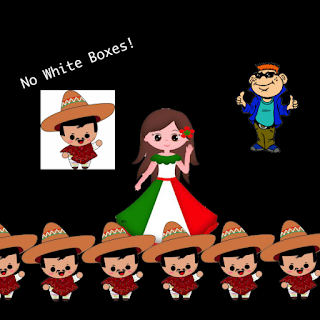 |
| No white boxes, use the magic eraser. |
These are the peeps:
3.
Folks will go out with the camera to finish group shots on Wednesday when I return.
• STOP HERE •
Wednesday
NOTE: row 1 and three will be out with camera Friday. Row 2 and 4 were out today.
1.
Put the vocabulary words in a jar.
• innovate
• variations
• variety
• best choice
example: (You need to do all four words)
2.
It's an arrangement - a question of balance. What is interesting, good, beautiful?
Make a canvas 8 x 8 and fill it with black.
Make 6 brightly colored shapes.
- 5 must be rectangular (2 of those must be the same and the others different)
- 1 must be round.
Arrange the shapes 10 different ways. Screenshot each arrangement and put it in a folder called last-first-composition-variations. Put it on your Goog Drive but do not share yet.
examples:
 |
| symmetrical |
 |
| asymmetrical (not symmetrical) |
 |
| How I would arrange things to fit in the garage - Hmmmmm |
Photos - The Group Shot.
• STOP HERE •
Monday
1. selection tools
Paste into
The Cube (You need to take a photo with the camera)
Thursday 9-6, Friday 9-7
STEP ONE
1.Write: Copy the blue words and then answer the question in red.
Innovation - The new and better way of working is a great innovation over the old way of doing things.
To observe the way things are and to then come up with a new better way is to be innovative.
My new innovative research method is faster and is also more efficient. I get more done and do a better job.
I will innovate and make it more beautiful and more interesting.
Through innovation I discover the best solution to the problem.
Describe an innovaative solution to getting over a mud puddle if you can't go around. What can you do to go over the puddle without stepping in it?
STEP TWO
Type Practice ( A variety of innovations)
Follow type specifications. Try to match color and design. Start by reseting your character window.
1. Font arial black. Place the word innovation in the box. Use free transform to make it fit.
2. Font apple chancery, point size 48, use tracking to make the word Variation the same line length as the red box.
3. Type the phrase Variety of Ideas, font is Cooper Std, point size 48. Make it into 3 centered lines of type with leading 36
4. Type Best Idea, use the font of your choice and make it fill the entire sace from side to side (how would you do that?)
• STOP HERE •
Wednesday 8-29, Thursday 8-30
1.
Finish making your colorwheel example.2.
Collect ten photographs from the internet of your FAV celebrities, sports figures and musicians.Apply different filters to each. Take time to experiment and find things you like. You may also combine filters to get interesting effects. Save each altered image to a folder called filter experiments and upload to your Goog Drive. HINT: If you upload with Chrome you can upload the entire folder at once.
Example:
 |
| This is the original image |
 |
| Filter is Sketch - Graphic Pen |
3.
Log into Socrative 5 minutes before the end of class. The classroom is CRG83. Answer the question.Monday 8-27, Tuesday 8-28
1 Value scale - We will work together on this.
- Submit as last-first-value
- to techartcity@gmail.com
2 Make the color wheel on your own.
3 Take some pics - 'Odd angle'
• STOP HERE •
Wednesday 8-22, Thursday 8-23
Information/ Vocabulary
ELEMENTS OF ART
• line
• shape
• form
• space
• value
• color
• texture
1. Define shape, form and space. How are they different?
2. We will draw space together.
3. Take photos of 'Sitting
'
• STOP HERE •
Information/ Vocabulary
ELEMENTS OF ART
• line
• shape
• form
• space
• value
• color
• texture
Steps
1. In photoshop, make a drawing that represents each element.
Click each link to get a formal definition and an example:
Line
Shape
Form
Space
More on Wednesday!
• STOP HERE •